Modern digital technologies provide great opportunities for photo correction. Images are distorted to beautify appearance, increase views due to unusual content, compromise someone or increase the uniqueness of the picture. Checking a photo for a fake helps users avoid misconceptions and is useful for the reputation of owners of Internet resources.
- Is it possible to visually distinguish an original photo from a fake one?
- Standard methods for checking photos for fake
- Telegram bot to search by photo
- "Yandex"
- Authentication with extensions
- Using special online services to check the originality of a photo
- FotoForensics
- TinEye
- Findexif
- Image Edited
- Checking the picture for a fake through the social network "VKontakte"
- Program "Etxt Antiplagiarism"
- Ways to increase the uniqueness of the image
- Find a person by phone number
Is it possible to visually distinguish an original photo from a fake one?
On closer examination, an inept fake can be noticed. Traces of interference in the source are most often found when the proportions of objects inserted from one image into another do not match.
Standard methods for checking photos for fake
Visual identification of a fake is almost impossible if the post-processing of the original image is done professionally. For this purpose it is necessary to use special programs and network resources.
Telegram bot to search by photo
To search for people by photo, run the bot and click on the "Start" button. Upload a photo, select the Yandex or Google search engine and go to the search results.
"Yandex"
You can obtain information and verify its authenticity using standard functions built into Internet browsers.
This browser is focused on content search mainly in the Russian-speaking sector. Therefore, to check photos posted on Russian Internet resources, using Yandex gives more accurate results.
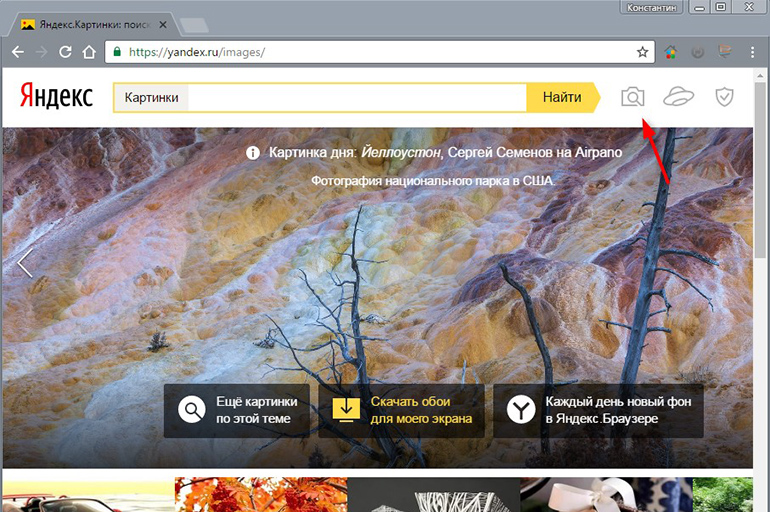
To get information about the image of interest, right-click on it. In the window that opens, you need to activate the "Find this image in Yandex" function. The following information will appear:
- photo size;
- the address of the resource on which it is located;
- the presence of the same picture in other resolutions;
- similar images.
By comparing the photos found by the browser with the photo being checked, you can detect the changes made.
You can check a photo saved on a computer or external media in the same way as a photo from the Internet. To do this, you need to drag the image file to the Yandex address bar, and the photo will appear in the browser.
Checking a graphic file for a fake in this browser is carried out in the same way as in Yandex. Only in this case, by clicking on the photo with the right mouse button, you must select the line "Find image (Google)".
-e1614676568569.jpg)
In all browsers, you can verify the authenticity of a photo by dragging it into the image search field. To do this, you must first activate this function by clicking the left mouse button on the camera icon.
The search engine will show all pictures similar to the uploaded picture. Among them, you can find the source that served as the basis for the photomontage.
Authentication with extensions
Browser extensions are used to verify the authenticity of photos. They enable a more complete analysis of the image compared to the built-in standard functions.
Such utilities have the words reverse image as part of their name. In Chrome, you need to do this:
- Open the "Settings" section (3 dots in the upper right corner of the page).
- Find the line "Additional documents".
- Select "Extensions".
- Open an online store.
- Download and install the appropriate plugin in the browser.
.jpg)
In "Yandex" you need to do the following:
- Click the left mouse button on the settings menu (3 horizontal dashes in the top line of the window).
- Activate the line "Additions".
- Scroll down the page to the "Extensions Catalog" button.
- In the "Search" window, enter reverse image.
- Download and install any of the plugins found in Yandex.
Such applications find exact matches of the scanned image on the Internet and determine what adjustments the original photo has been subjected to.
Using special online services to check the originality of a photo
You can check the authenticity of the image using online services that allow you to analyze the changes made as a result of processing the original photo. These services are powerful and do not use your computer's processor.
FotoForensics
This service analyzes the uploaded photo and keeps track of all the changes present in it, comparing it with the original. Detected edits are marked with spots that contrast with the main background in color and brightness. In the process of analysis, not only the overlays of objects are revealed, but also the adjustment of the settings for sharpness, saturation, and contrast.
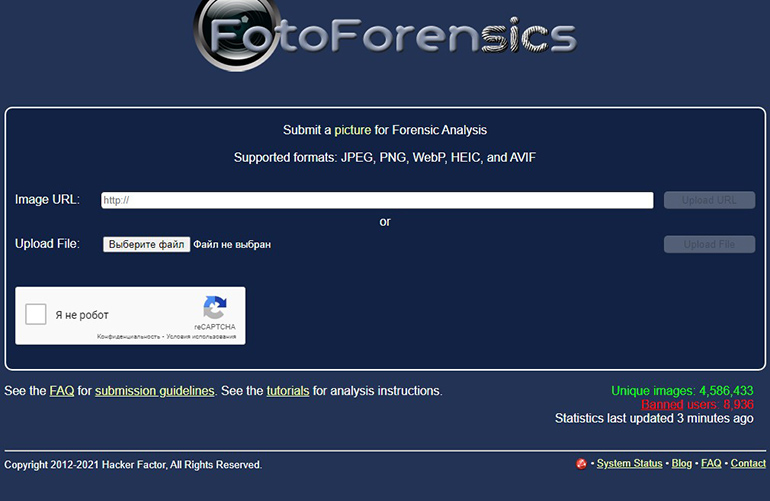
FotoForensics is not available for the Russian network segment. The owners of the site have banned its loading in the Russian Federation. In their opinion, 80% violations of the rules for non-commercial use come from there. They promise to review the blocking in January 2022.
TinEye
By uploading an image URL to this site, the user receives a list of all Internet resources where identical images are found, regardless of their size. The service is provided free of charge. It is enough to upload the link of the checked photo to the site and wait for the results of the analysis.
Findexif
On the service of this site, you can upload a photo for free to obtain the following information:
- parameters - size, exposure, focal length, aperture;
- camera or phone model from which the picture was taken;
- date and time of shooting.
In some cases, the location where the photograph was taken may be indicated.
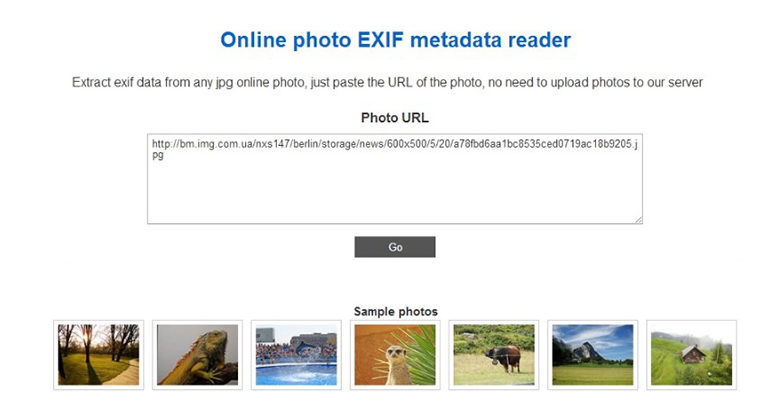
If the picture was processed in a graphics editor, this information will be reflected in the report.
Image Edited
You can find out if a photo has been edited by dragging its file to the page of this resource. In the free version, the site only gives a positive or negative answer. For an additional fee, you can get detailed information about the original image data.
Checking the picture for a fake through the social network "VKontakte"
Not all photos posted on the personal account page are truthful and belong to their owners. There are ways to verify the authenticity of such images:
- Search for similar photos using browsers. If it turns out that such a picture belongs to a popular artist or athlete, and the owner of the account appears to be an astronaut, most likely the photo is a fake.
- A person leaning on a luxury car may turn out to be the owner of an old Zhiguli. If you look closely at the photo, you will notice that the car and its owner cast a shadow in different directions. It's an obvious photomontage.
- The high quality of the picture may raise the suspicion that the interlocutor is impersonating another person. Perhaps the card for the avatar was borrowed from one of the photo stocks.
- You can also detect traces of image enhancement using the above online services.
.jpg)
Program "Etxt Antiplagiarism"
This program can be downloaded for free on the site of the copywriting exchange Etxt. It was originally designed to evaluate the uniqueness of texts. Now it has become available to check photos for coincidence with other sources on the network. This utility can be installed on a computer.
To start analyzing an image, you must enter the path to its file stored on your hard drive or the URL of an image from the Internet.
At the end of the search on the network for a photo similar to the original, both are shown side by side in the program window.
Ways to increase the uniqueness of the image
Search engines find similar photos by comparing their raster structure. You can deceive the robotic analysis algorithm if you make changes to the pixel array of the borrowed image. This is easy to do with photo editors, such as overlaying a logo, replacing the background, etc. However, not all methods of correcting the source file will transform it beyond recognition for the search engine.
After each operation, it is necessary to perform a check and proceed to the next transformation. Assessing the degree of identity of the pictures, different services often disagree. The table contains the results of checking the uniqueness of the image in the Yandex and Google Chrome browsers, as well as the Etxt Antiplagiarism program:
| The uniqueness of the processed image according to the service version: | |||
| Correction method original photo | "Yandex" | "Google Chrome" | "Etxt Antiplagiarism" |
| Result achieved, yes/no | |||
| pruning | No | No | No |
| Changing the background | Yes | Yes | Yes |
| Logo overlay | No | No | Yes |
| Renaming a file | No | No | No |
| Extension replacement | No | No | No |
| Turn | Yes | Yes | Yes |
| Mirror reflection | No | No | No |
| Free transformation | Yes | Yes | Yes |
| Adding perspective | Yes | Yes | Yes |
To partially hide the traces of editing, you can repeatedly save the file to the hard disk in succession. This procedure leads to the gradual erasure of the information of the original photo.
Find a person by phone number
The best tool to find information about a person by phone number Eye of God.








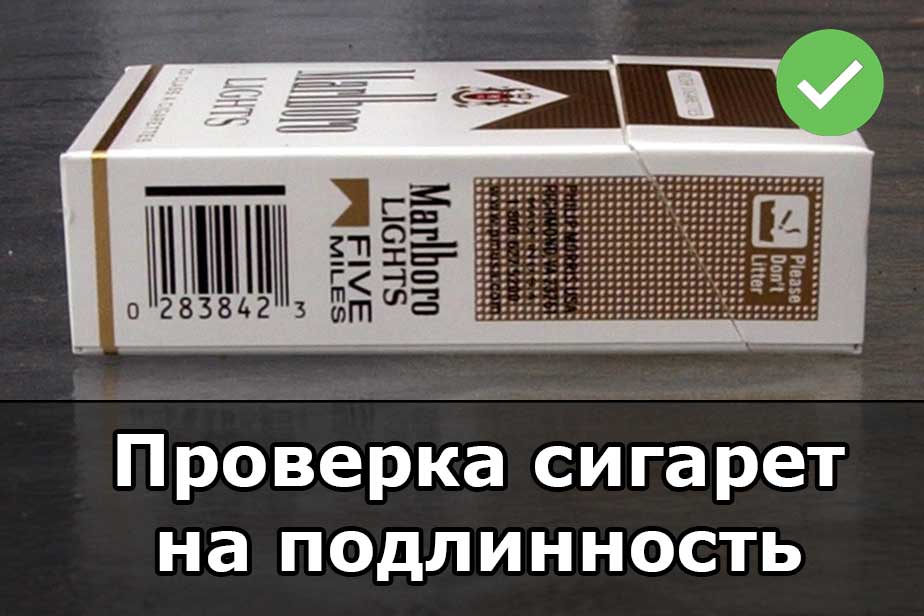




With the development of technology, fakes are becoming more and more difficult to distinguish. Sometimes you need to check the photo, otherwise you will believe everything. what is on the internet.
I love to see your checks. Thanks to you, I figured out how to check a photo for a fake. now I can understand that my friend did not cheat on me, but that it's all photoshop. and I naively believed the scammers, well, how did that manage me
You can quickly check for authenticity by viewing the EXIF metadata using standard Windows tools. There is a creation date, and in case of changes, a corresponding mark appears. In addition, the device with which the picture was taken is indicated. This is of course not a very reliable method, metadata can be overwritten for privacy purposes, but it is fast and easy. In most cases, it is sufficient.
technology is developing so quickly, that’s why fakes are also improving, and now it’s quite problematic to detect a fake, it used to be easier, and at a time when Photoshop didn’t even exist at all, it was probably easy, now you have to doubt in every photo whether it’s a fake
checking a photo is not too difficult, which is why this method is the most popular. the good thing is that you can even more make sure that there are excellent checks. now it will be so easy for me to understand what to do if I suspect
Now this is where it really comes in handy. I personally like everything here. so amazing here. a great opportunity to see only the most amazing due to the fact that you write only about the most important. I liked everything here. great articles
ух ты как просто оказывается а если подделкой занимались настоясчие спецыалисты в этой сфере то я так понимаю что тоже ее можно будет отличить от оригенала только гораздо трудней
Чтобы прочитать EXIF-информацию, не надо лезть на сайт, как предлагают в этой статье. Достаточно стандратного IrfanView